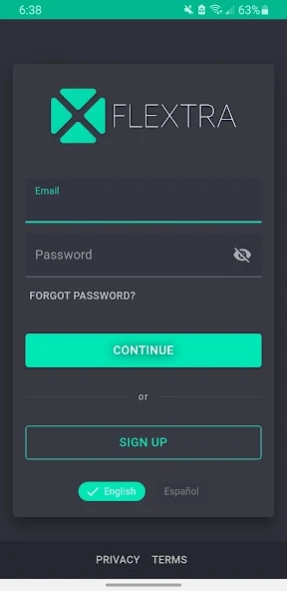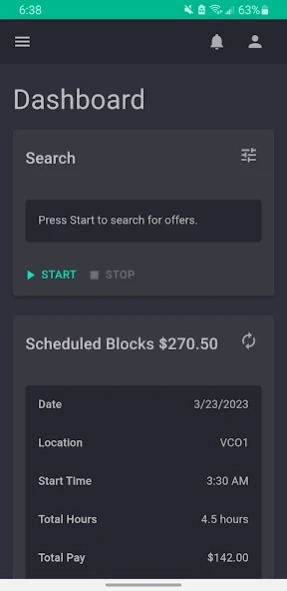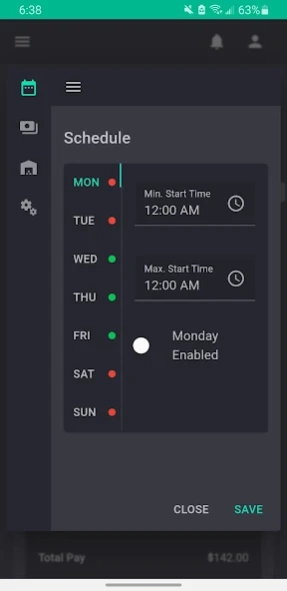Flextra Pro 11.2
Free Version
Publisher Description
Flextra Pro - Automate Amazon Flex blocks search & acceptance, boosting earnings & efficiency.
Flextra is the best automated block grabber app for Amazon Flex drivers! It automates the process of finding and accepting delivery offers (aka "blocks") that match your search filters. This means you won't have to constantly check the Amazon Flex app for offers, so you can focus on what's important - time and money!
Features include:
Search filters: Set your own days, start times, block hours, warehouses, hourly rates, and more. It's up to you to decide when, where, and how much.
Auto Accept: Tired of tapping refresh all day? Flextra's auto-accept feature allows you to secure high-demand blocks before other drivers even have a chance. Boost your earnings potential.
Background Service: With Flextra's background service you can set your search filters, start the search, and continue your day without leaving the app on to search for offers. Flextra runs in the background.
Notifications: Get push notifications, and email alerts when Flextra accepts an offer, even while running in the background. You'll never have to worry about missing a block.
Active Developers: Flextra's developers are constantly improving and updating every aspect of the app. Choose the app that the developers want their users to enjoy.
With Flextra, you'll save time, reduce stress, and increase your earnings as an Amazon Flex driver. Don't let valuable blocks slip through your fingers - download Flextra and increase your earnings potential today!
About Flextra Pro
Flextra Pro is a free app for Android published in the System Maintenance list of apps, part of System Utilities.
The company that develops Flextra Pro is Flextra. The latest version released by its developer is 11.2.
To install Flextra Pro on your Android device, just click the green Continue To App button above to start the installation process. The app is listed on our website since 2023-11-12 and was downloaded 15 times. We have already checked if the download link is safe, however for your own protection we recommend that you scan the downloaded app with your antivirus. Your antivirus may detect the Flextra Pro as malware as malware if the download link to com.companyname.flextra.app is broken.
How to install Flextra Pro on your Android device:
- Click on the Continue To App button on our website. This will redirect you to Google Play.
- Once the Flextra Pro is shown in the Google Play listing of your Android device, you can start its download and installation. Tap on the Install button located below the search bar and to the right of the app icon.
- A pop-up window with the permissions required by Flextra Pro will be shown. Click on Accept to continue the process.
- Flextra Pro will be downloaded onto your device, displaying a progress. Once the download completes, the installation will start and you'll get a notification after the installation is finished.